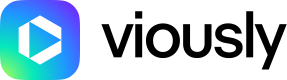IAB plcmt declaration
The Interactive Advertising Bureau defines Instream Video as follow:
Pre-roll, mid-roll, and post-roll ads that are played before, during or after the streaming video content that the consumer has requested. Instream video must be set to “sound on” by default at player start, or have explicitly clear user intent to watch the video content. While there may be other content surrounding the player, the video content must be the focus of the user’s visit. It should remain the primary content on the page and the only video player in-view capable of audio when playing. If the player converts to floating/sticky subsequent ad calls should accurately convey the updated player size.
1. Sound on
The browser is playing a video with sound enabled.
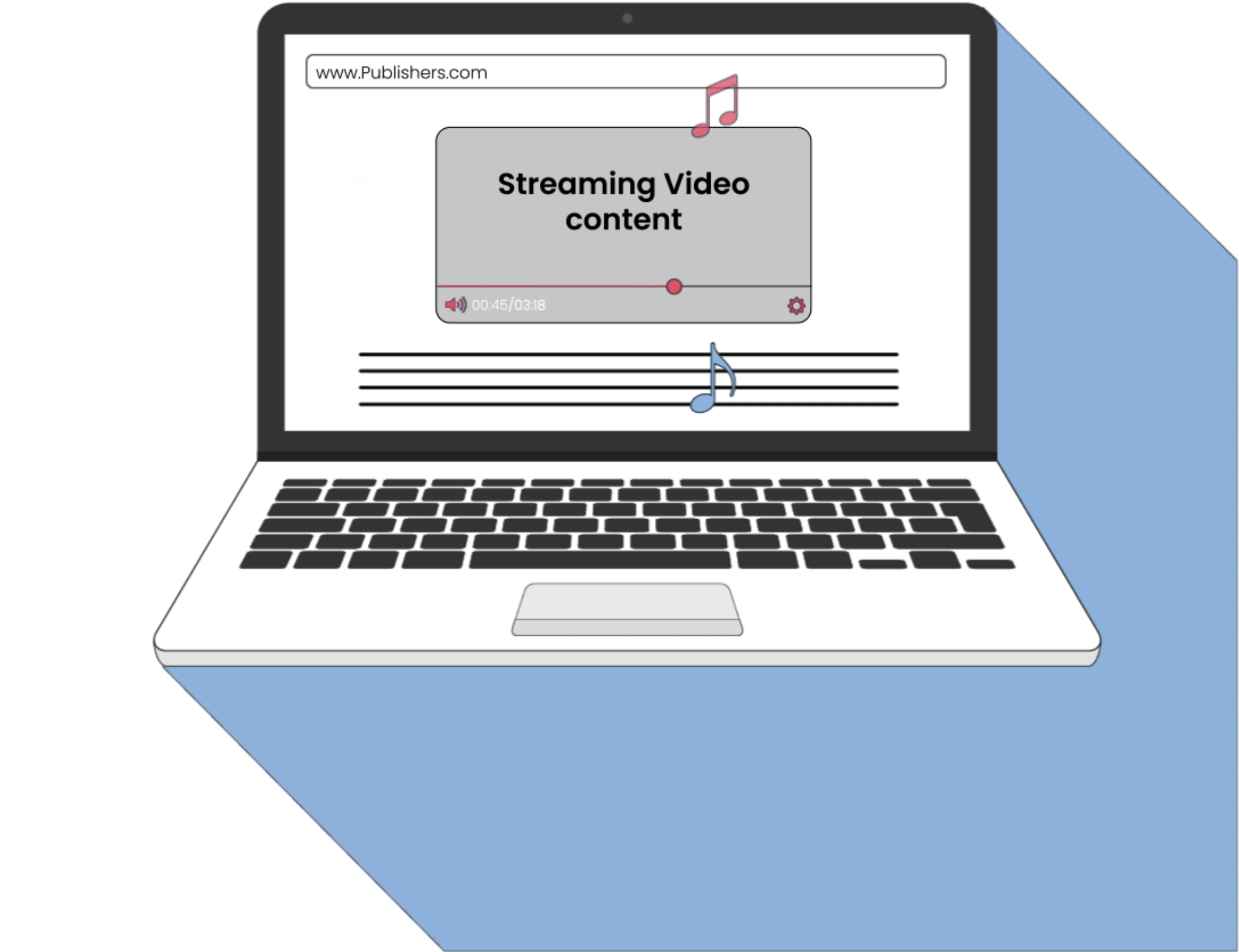
2. Clear user intent to watch a video
2.a Click on a website's video player (with sound ON or OFF)
The web browser displays a thumbnail from a website. A distinct Play icon above the thumbnail is serving as a clear visual cue that signifies an impending redirection to video content. Upon transitioning to the next page the sound of the video player may be turned ON or OFF and the video should start automatically.
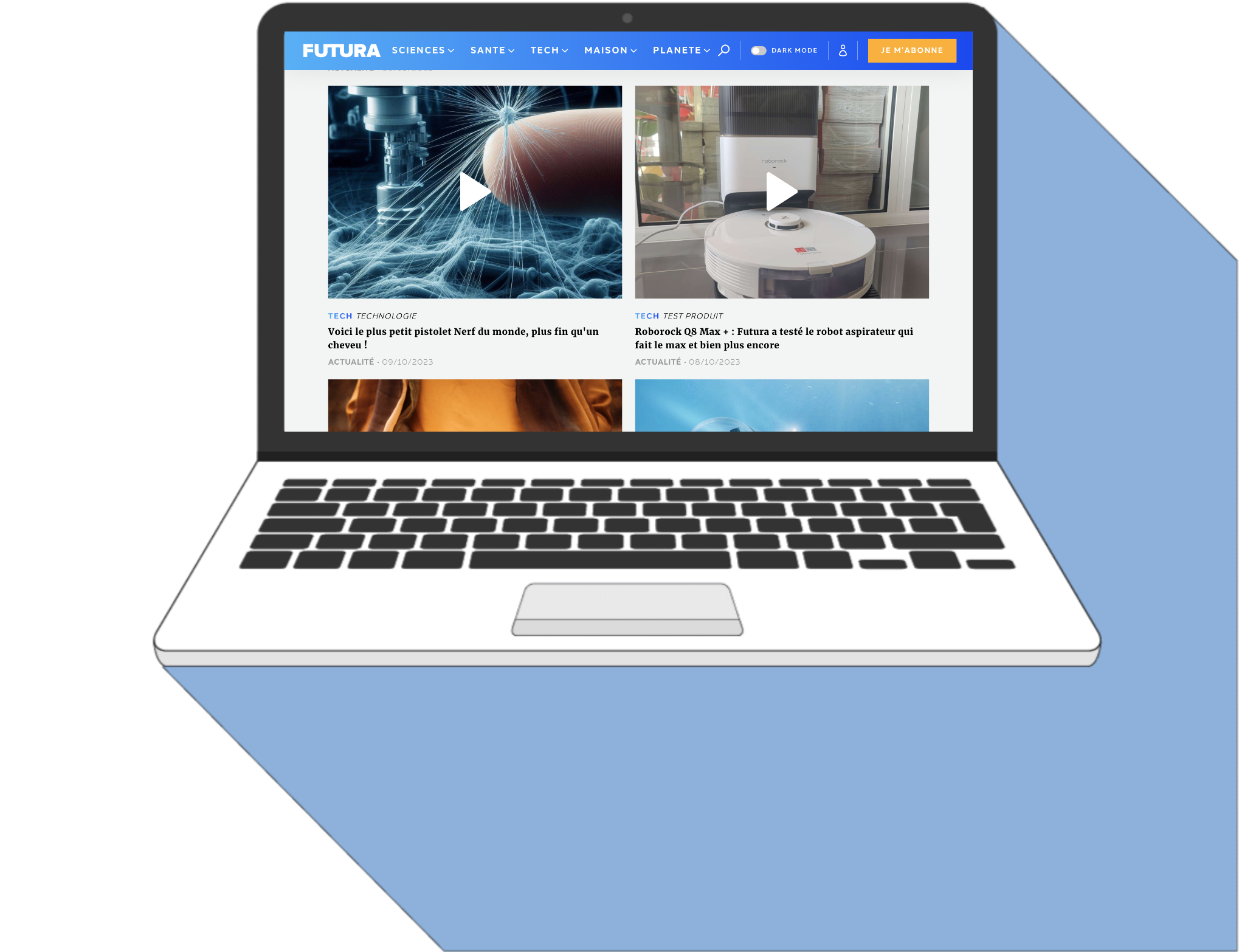
2.b Click from a search engine's video results
The web browser displays the results of the user's search. A distinct Play icon above the thumbnails positionned inside a section titled "Videos" is serving as a clear visual cue that signifies an impending redirection to video content. Upon transitioning to the next page the sound of the video player may be turned ON or OFF and the video should start automatically.
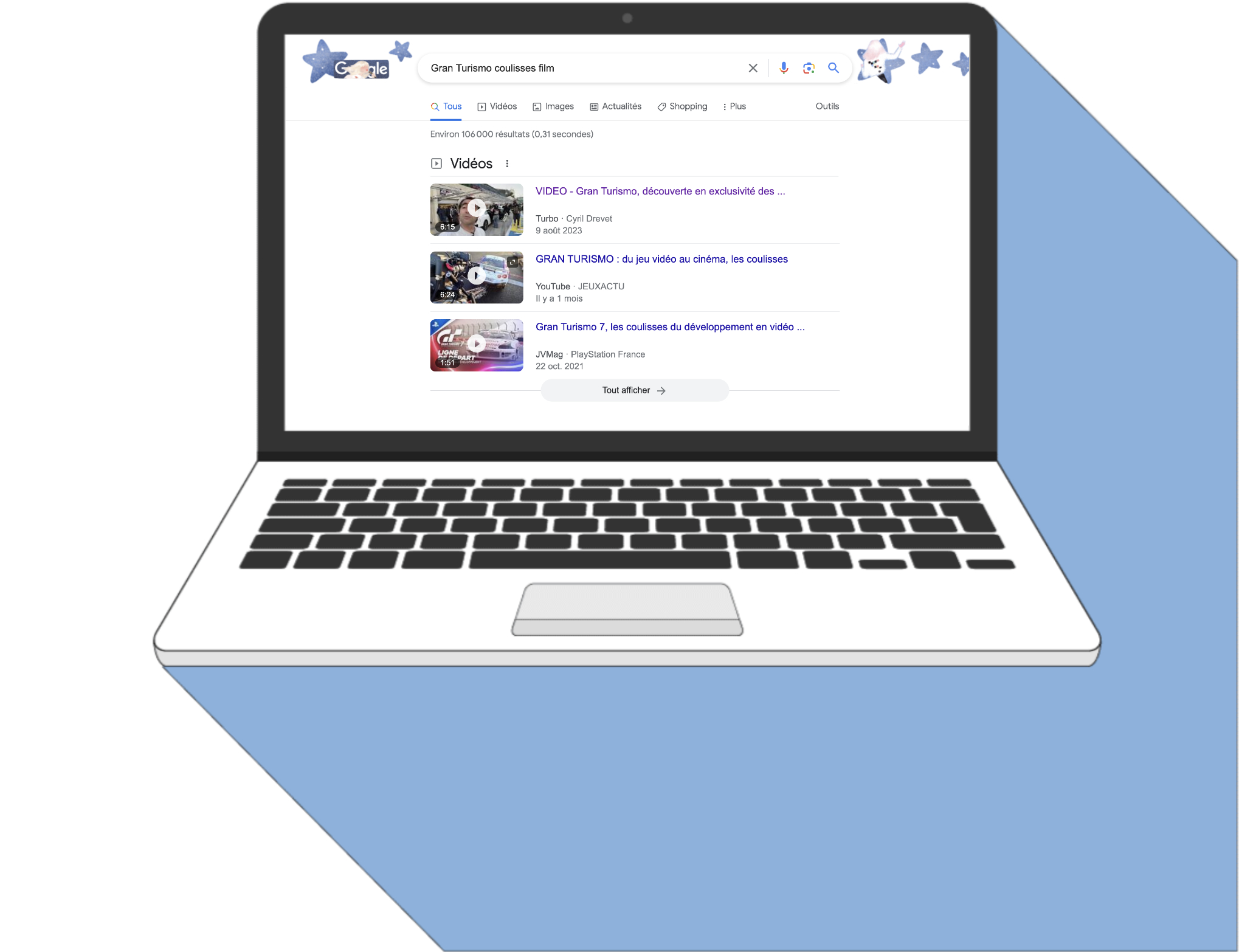
2.c Click from a social network post displaying a video thumbnail
The web browser displays a thumbnail from a social network. A distinct Play icon above the thumbnail is serving as a clear visual cue that signifies an impending redirection to video content. Upon transitioning to the next page the sound of the video player may be turned ON or OFF and the video should start automatically.
For any queries or assistance, please reach out to [email protected].
Updated 6 months ago