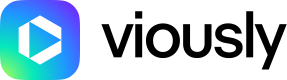Frequently Asked Questions
This guide is designed to provide answers to common questions and help you navigate our platform efficiently. Whether you're a general user, a content creator, a publisher, or looking for information on payments and dashboards, this FAQ covers it all. If you have any questions that aren't addressed here, feel free to contact our support team at [email protected].
General
Is it possible to change my URL?
An URL change is not possible. Each URL is unique and permanent for each account.
How does content end up trending in Explore?
Trending highlights the platform's best-performing content. This content is automatically identified according to various criteria (editorial quality, production quality, audience potential, originality, generated audience, etc.).
In Explore, what is the "Most Popular" category?
The Most Popular category refers to the content that generated the most audience on the platform.
What is "Latest" in Explore?
The Latest category refers to the latest content available on the platform from the most recent to the oldest.
Why don’t I ever see any advertisement?
To facilitate your browsing, we have disabled advertising on the platform in connected mode. Only visitors who are not logged into a Viously account can see ads.
I forgot my password, what should I do?
You can request a new password by following this link. If you have forgotten your email address, please contact us at [email protected].
Creator
How do I upload my video?
On the "profile" page, you can upload your content by clicking on "⇑ add video".
How do I edit my profile page?
On your "profile" page, you have the possibility to change the profile cover photo, avatar, and colors of your Viously space.
What formats are allowed for video upload?
The following types of formats are allowed for upload: M3U8, MOV, MPEG4, AVI, WMV, MPEGPS, FLV, 3GPP, MKV, or WebM.
What is the maximum upload size for a video?
The maximum size for video file upload is 4000 MB.
What is the ideal duration for content?
Most content is between 00:45 and 2:00.
What is the point of creating an optimized thumbnail for each content?
It is important that the picture you choose reflects the content and makes a user want to know more. The creation of a good thumbnail can significantly increase income for content creators.
What are good thumbnail practices?
As far as the image is concerned, good practices are as follows:
- Type: JPEG, PNG, or GIF
- Maximum file size: 3 MB
- Recommended size: 1200 x 630 px
- Ratio: 1.91:1
For the choice of the right thumbnail, we recommend the documentation made by Facebook on this subject: https://developers.facebook.com/docs/sharing/best-practices.
As a creator, can I also share my content?
Yes, it is quite possible to share your content with your friends and your community because it will allow you to increase your income.
Publisher
What is a repost?
A repost is the creation of a new unique URL for a partner who has selected content. A partner can only do one repost per content.
How do I repost?
Via the explore page, you can select content you want to share and click the repost button to generate a unique URL. Once the repost is created, it is available on your profile page. You can also edit the title, description, and thumbnail of any reposts you have created. On the explore page, you can recognize the contents you already have reposted with the button in the top right corner.
Why can’t I see the repost button?
Please check that you have validated the specific partner conditions. If the problem persists, you can contact [email protected].
Can I change the platform language?
Once connected, by going to the Settings section you can change the language of your account. Please note that the choice of language will change the way content is displayed on the explore page.
Can I access international content?
To date, most of the content is in French. But we already have creators who offer English and German content.
Dashboard
When can I see my income on the dashboard?
The previous day's revenues (D-1) are consolidated and available on the platform Dashboard tab each day around 14:00.
What does "impressions" mean?
Impressions represent the number of preroll ads played on your video player.
What is the "ad quality score"?
The Ad Quality Score represents the quality of your audience according to the different criteria of our advertisers.
What is "completion rate"?
The completion rate is the percentage of visitors who saw your video to the end.
Payment
When do I get paid?
You automatically receive your invoice 30 days after the end of the month. Payment is made 45 days after the end of the month.
For example, for the month of January, you receive an invoice at the end of February and will be paid by March 15 at the latest. Also, note that payments are made on a minimum of €100.
What are the payment methods?
Payments are made by bank transfer only (complete your information in the Settings menu).
I am in a country that does not use the euro, can I get paid?
When you make the transfer, your balance in euros will automatically be converted into the currency of your bank account.
Why haven't I received my payment?
If you have not received your payment, check that you have reached the minimum of €100. Also, check that you have completed all payment information in the Settings menu. The invoice can only be generated when you see the three green validation buttons on the Settings page.
I made less than €100 this month, when will I get paid?
If you have made less than €100, the balance is carried over to the next month and will be accumulated up to €100.
Do I have to send an invoice every month?
No, billing is automatic thanks to Self Billing (go to Settings to authorize it).
What is "Self-billing"?
“Self Billing" allows you to generate your invoice automatically and therefore makes the payment of the balance more fluid. To activate it, go to Settings in the "bank details" column. Please note that you only need to activate it once.
What should I put in the VAT box in Settings?
If you belong to a scheme that does not have a VAT number (auto-entrepreneur, individual...), leave this box empty.
Can I change my currency on Viously?
No, the euro is used as the reference currency on the Viously dashboard. However, payments are made in local currency (EUR, GBP, USD).
Updated 11 months ago