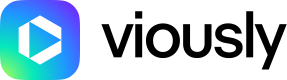How to setup a Viously player on AMP?
Best practices
The AMP export code must be inserted high enough in the source code, in a div to which the partner must apply the position: sticky; style.
If the partner has a fixed navbar, the partner must apply a top style of the same height as his navbar to the player div container.
The partner must ensure that the position: sticky; elements do not conflict with the Viously player.
Classic integration
The AMP export code container must be a direct child of the main AMP page container.
<body>
<nav>NavBar</nav>
<main>
<p>lorem ipsum...</p>
<div class="css-sticky">
<div class="viously-player">
<amp-iframe>...</amp-iframe>
</div>
</div>
<p>lorem ipsum...</p>
<p>lorem ipsum...</p>
...
<p>lorem ipsum...</p>
</main>
</body>
Unstick integration
The AMP export code container must be placed in a container that stops at the point where the partner wants to trigger the unstick
<body>
<nav>NavBar</nav>
<main>
<section>
<p>lorem ipsum...</p>
<div class="css-sticky">
<div class="viously-player">
<amp-iframe>...</amp-iframe>
</div>
</div>
<p>lorem ipsum...</p>
<p>lorem ipsum...</p>
...
<p>lorem ipsum...</p>
</section>
// Desired end of the sticky behavior
<section>
<p>lorem ipsum...</p>
...
<p>lorem ipsum...</p>
</section>
</main>
</body>
You can check the MDN technical documentation for extra informations.
For any queries or assistance, please reach out to [email protected].
Updated 5 months ago