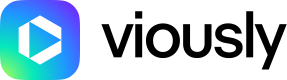How to add affiliates to your network account
Introduction
Expanding your network of affiliates maximizes the reach and effectiveness of your advertising efforts. Follow this guide to add new affiliates to your network account seamlessly.
Creating the Affiliate within the platform
Navigate to Affiliates
In the left panel menu, select Affiliates (1) and then Add a new affiliate (2).
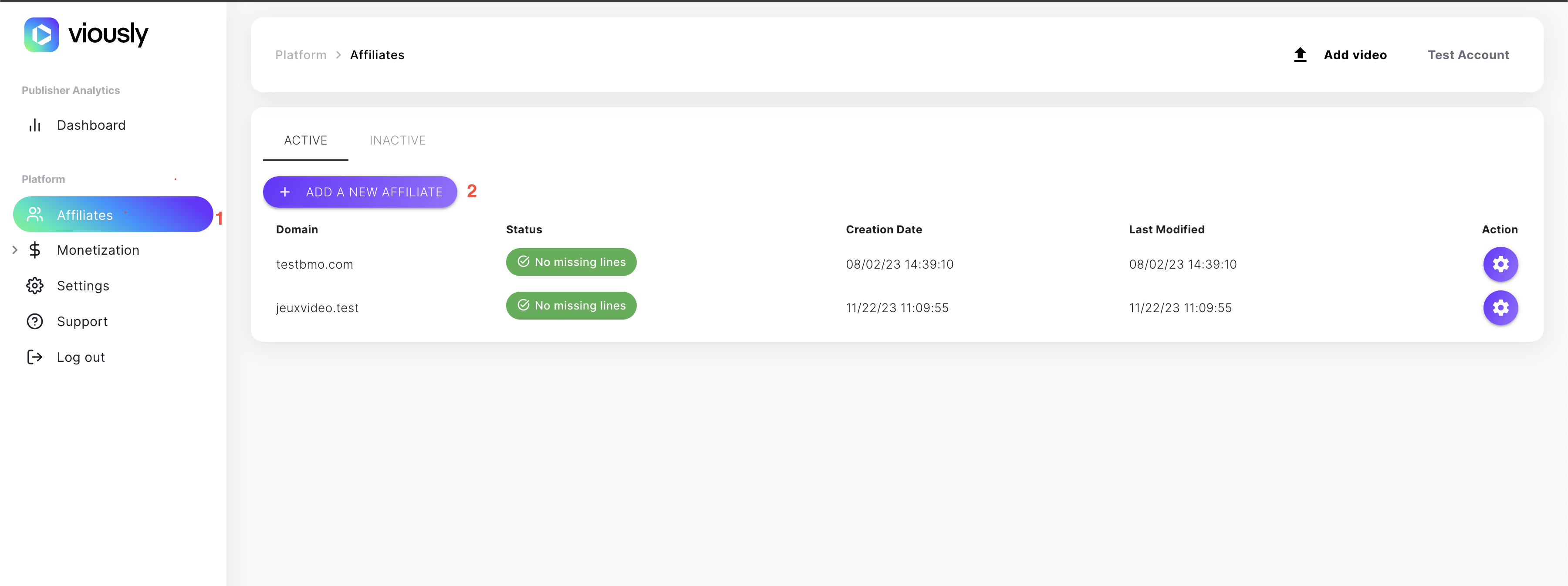
Enter Affiliate Details
Enter the hostname of the website (3) without "www." and click Save (4).
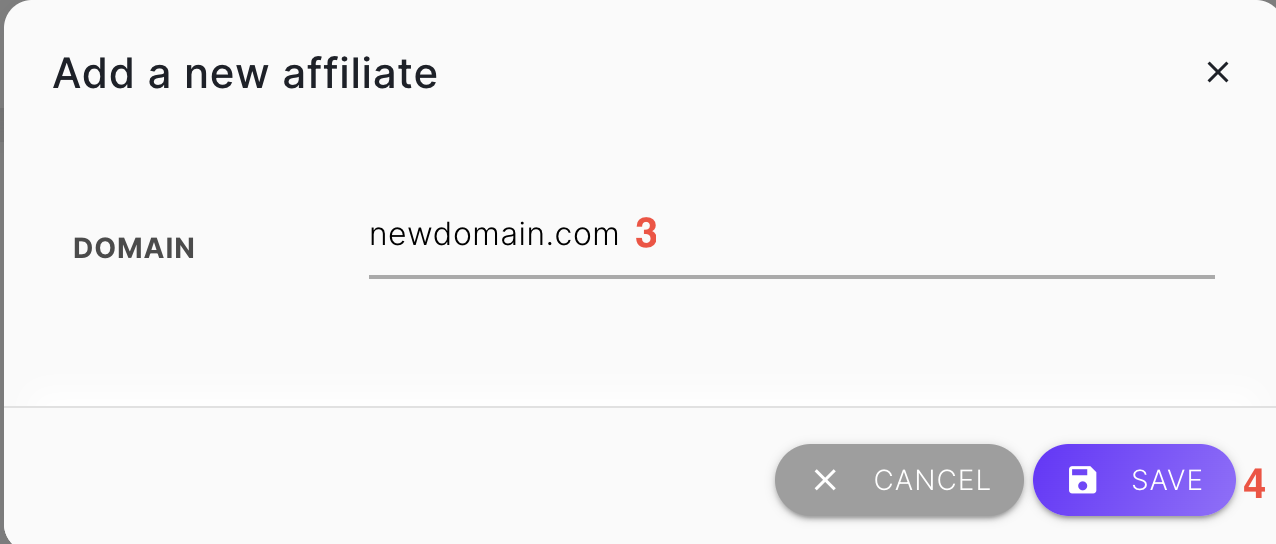
Obtaining the Affiliate's Ads.txt Lines
Access Ads.txt Details
Locate the newly added affiliate in your network account and navigate to their ads.txt details (5).
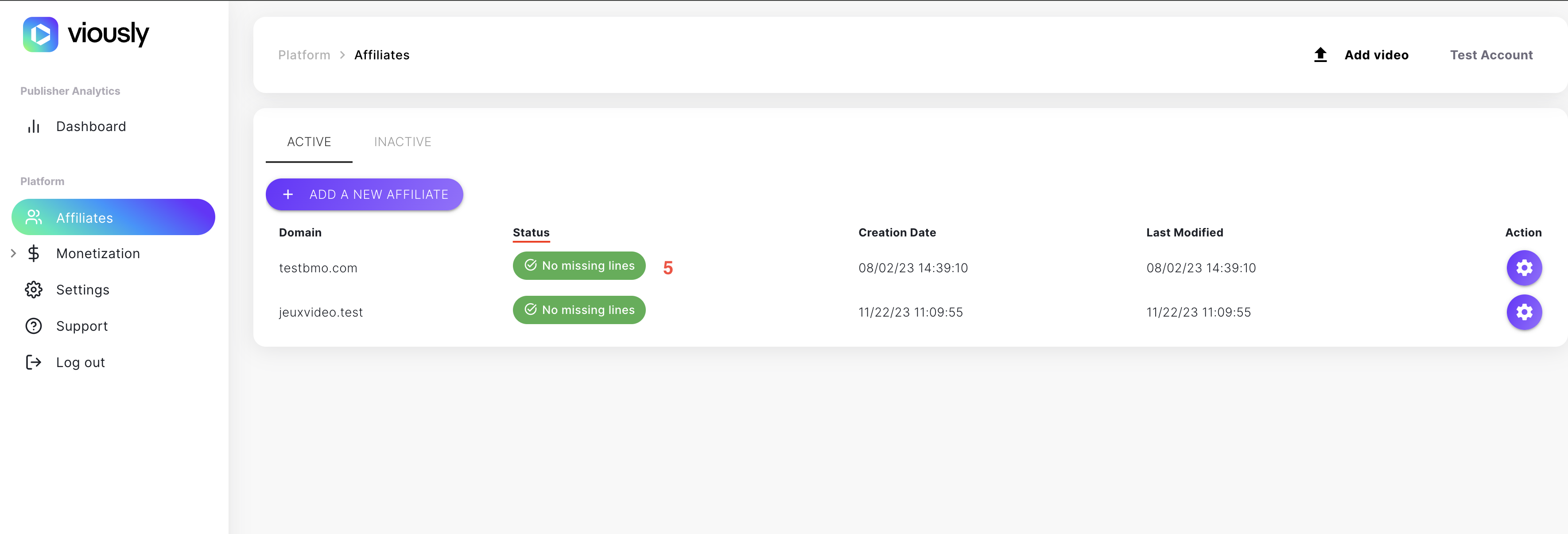
Retrieve Ads.txt Lines
Copy the missing ads.txt lines by clicking Copy missing lines (6).
For all affiliates' ads.txt lines, click Ads.txt in the left menu (7).
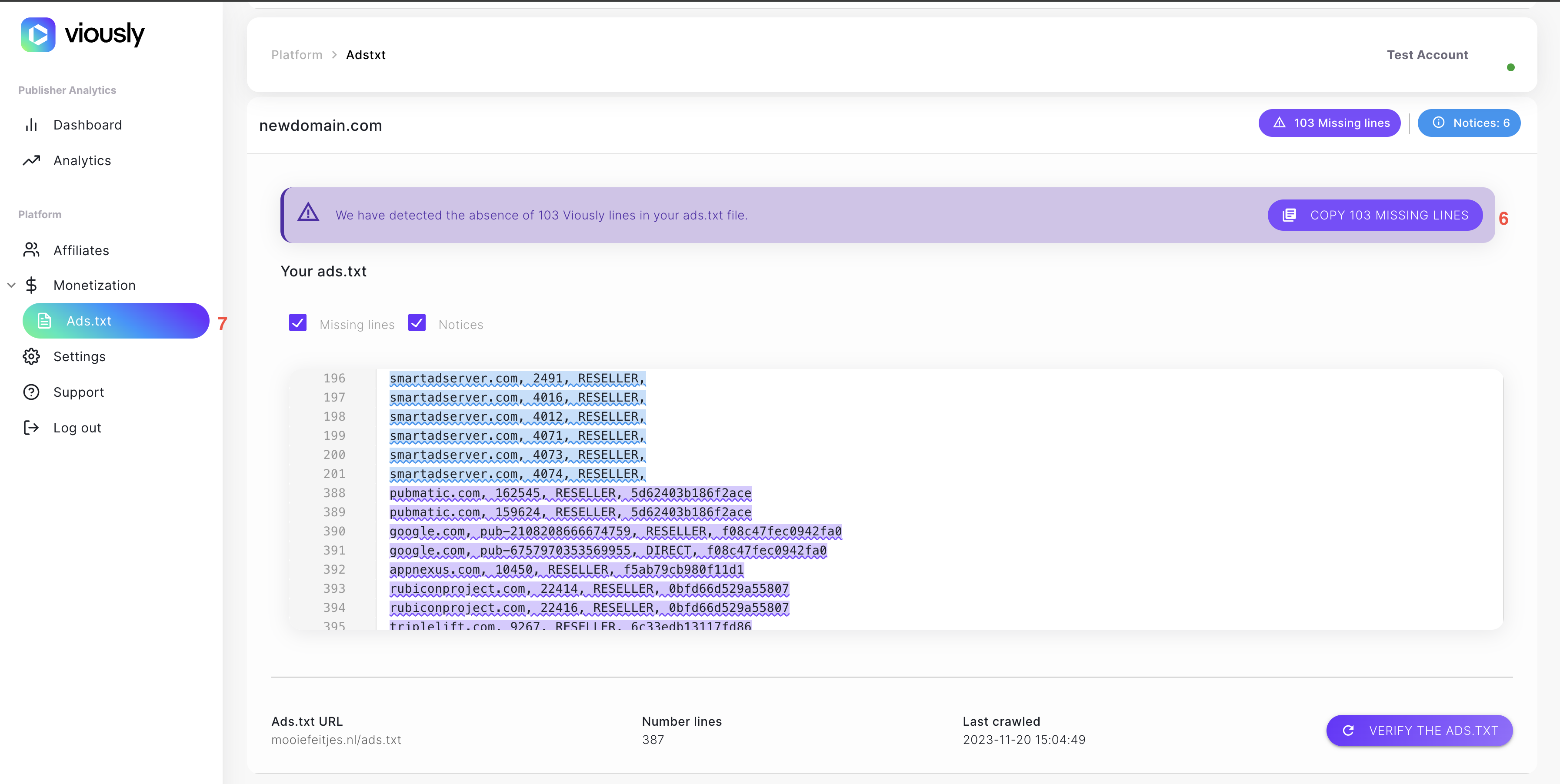
Update Website's Ads.txt File
Open the ads.txt file on your website's server.
Paste the copied ads.txt lines for the new affiliate and save the changes.
Check Integration
Verify the ads.txt file on your website to ensure the new affiliate's lines are correctly added.
Automate the creation of affiliates by API
You can use the Viously API to add new affiliates, please by following this documentation : Adding Affiliate to my Account
For any queries or assistance, please reach out to [email protected].
Updated 5 months ago