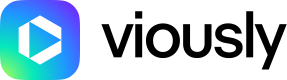Getting started with Viously video player
In order to get started with the Viously's video player, we go through the following steps :
Step 1 : Audit
Implement the script in the header of all pages (documentation here)
Integrate the following line in your ads.txt :
google.com, pub-2108208666674759, RESELLER, f08c47fec0942fa0
Create an account on Viously platform this link. Please note that One domain = one account = one email.
Provide a read only access to your Google analytics to this email address [email protected]
Step 2 : Video strategy
Work on the integration specs with your sales representative (audience distribution, where to implement the player, player configuration, video catalog synchronisation, ...)
Establish the trial period objectives and the measure of success
Understand the Content Policies and Viously Policy
Step 3 : Contract & account validation
Validate the terms of the trial period contract
Viously to validate your account
Viously to provide your full ads.txt lines to insert
Step 4 : Implementation
Viously to provide
a div for you to integrate inside the articles
an automated line of command to inject automatically the player
Step 5 : Performance review
Start testing the video player
Analyse the results together during a workshop after the first week
Updated 4 months ago