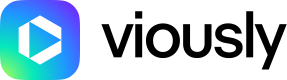How to override Viously player configuration
Introduction
This technical documentation explains how to override the player parameters. Users need access to the source code to implement these changes.
Adding data
Define the variable before any interaction with the Viously player to ensure all data is available for use:
<div class="vsly-player" data-template="MY_TEMPLATE_ID" id="MY_VIDEO_ID" style="background:#ddd;padding-top:56.25%;font-size:0;position:relative;overflow:hidden;width:100%;"></div>
<script>
(function() {
window.viously_params = window.viously_params || {};
window.viously_params.playlist = ['ZImgyfvkz_A', 'c8agxPT2WMD', 'pc7dlDqBkZi', '5qS1iDgzXRp', 'w9hPDwY5qv1'];
})();
</script>
This code sample defines an object viously_params and includes the new playlist. When the player is initialized it will use this playlist just after playing MY_VIDEO_ID.
For any queries or assistance, please reach out to [email protected].
Updated 5 months ago