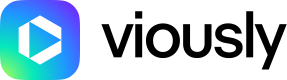Introduction
The Viously API provides a simple way to read and write data on the Viously platform. It offers a clear and consistent structure to interact with Viously resources (e.g., videos, users) and their related information (e.g., external identifiers).
All API interactions are done over HTTPS through the following endpoint:https://api.viously.com/v2.
Getting started
To start using the API, ensure your account has access to the API feature:
- Log in to Viously.
- Go to your Settings (1), and verify the presence of the API feature (2).
- If this feature is not available, please contact your account manager or our support team.
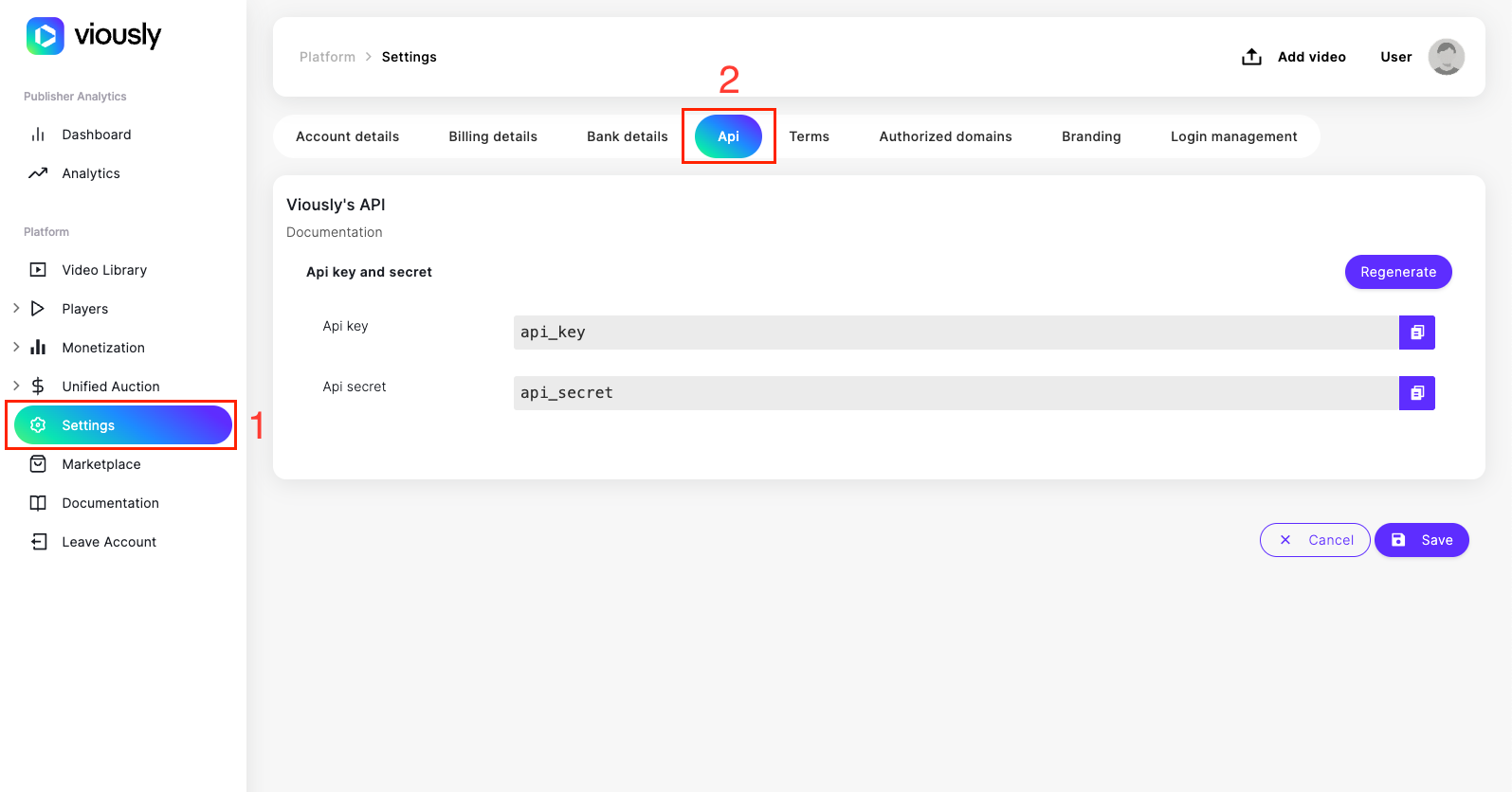
How to find my credentials?
Once you've confirmed access, retrieve your API Key and API Secret, then use them to generate an access token.
Security Best Practices
- API Keys and API Secrets must never be exposed publicly.
- Never store API secrets in client-side code, mobile apps, or unsecured local storage. Doing so exposes your credentials to unauthorized access.
- Access tokens must be stored securely.
Connections by HTTP and HTTPS
API endpoints are accessible exclusively via HTTPS for security reasons. Attempting to access the API via HTTP will return a 403 Forbidden error.