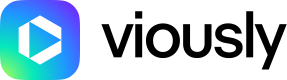All Viously API responses are returned as JSON‑LD (Content‑Type: application/ld+json).
Two shapes are possible:
- Item – a single resource
- Collection – a paginated list of resources
Item
A single object is represented as a contextualised JSON object.
Alongside the resource attributes you will always find:
| Field | Description |
|---|---|
| @context | Relative URL of the JSON‑LD context for this type. |
| @id | Canonical URL of the resource. |
| @type | The resource. |
{
"@context": "/v2/contexts/UserNetworkAffiliated",
"@id": "/v2/user-network-affiliateds/1",
"@type": "UserNetworkAffiliated",
"id": 1,
"hostname": "domain.com",
"status": "active",
"date_creation": "2025-03-03T18:30:47+00:00",
"date_last_modification": "2025-04-18T13:08:47+00:00",
"user": {
"@id": "/v2/users/3",
"@type": "User",
"uid": 3
},
"user_affiliated_authorized_digital_seller": {
"@id": "/v2/user-affiliated-external-authorized-digital-sellers/1",
"@type": "UserAffiliatedExternalAuthorizedDigitalSeller",
"hostname": "network.com",
"status": "unreachable",
"missing_lines": "ssp.net, 2885ab81-4d48-47b0-81e3-53d734a6dab3, RESELLER",
"last_check": "2025-04-18T13:08:48+00:00"
},
"script_in_page": null,
"script_in_head": null,
"script_async": null,
"script_defer": null,
"grapeshot_crawlable": null,
"script_last_check": null
}
Collection
Lists are sent as Hydra collections.
The resources themselves live in hydra:member; paging metadata sits in hydra:view.
| Property | Type | Meaning |
|---|---|---|
| hydra:member | array | The current page of items. |
| hydra:totalItems | number | Total items that match the query. |
| hydra:view.@id | string | URL of the current page. |
| hydra:view.first | string | URL of the first page (omitted when all results are on 1 page) |
| hydra:view.next | string | URL of the next page (omitted when on the last page). |
| hydra:view.previous | string | URL of the previous page (omitted when on the first page). |
{
"@context": "/v2/contexts/UserNetworkAffiliated",
"@id": "/v2/user-network-affiliateds",
"@type": "hydra:Collection",
"hydra:member": [
{
"@id": "/v2/user-network-affiliateds/5",
"@type": "UserNetworkAffiliated",
"id": 5,
"hostname": "user0.fr",
"status": "active",
"date_creation": "2025-04-18T13:08:49+00:00",
"date_last_modification": "2025-04-18T13:08:49+00:00",
"user": {
"@id": "/v2/users/14",
"@type": "User",
"uid": 14
},
"user_affiliated_authorized_digital_seller": {
"@id": "/v2/user-affiliated-external-authorized-digital-sellers/5",
"@type": "UserAffiliatedExternalAuthorizedDigitalSeller",
"hostname": "user0.fr",
"status": "unreachable",
"missing_lines": "user0.fr, 3d25dcbd-3efc-ff0d-9018-8fc2aec18e89, DIRECT",
"last_check": "2025-04-18T13:08:50+00:00"
},
"seller_entity": {
"@id": "/v2/seller-entities/1",
"@type": "SellerEntity",
"name": "user0.fr"
},
"script_in_page": null,
"script_in_head": null,
"script_async": null,
"script_defer": null,
"grapeshot_crawlable": null,
"script_last_check": null
}
],
"hydra:totalItems": 1,
"hydra:view": {
"@id": "/v2/user-network-affiliateds?user_network=2",
"@type": "hydra:PartialCollectionView"
"hydra:first": "/v2/user-network-affiliateds?user_network=2&page=1",
"hydra:last": "/v2/user-network-affiliateds?user_network=2&page=9",
"hydra:next": "/v2/user-network-affiliateds?user_network=2&page=2"
}
}
Please note that depending on your rights, some data or features may be inaccessible.