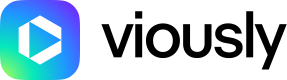How to use triggers with your automaton?
Overview of Triggers
Triggers allow you to control where Viously Players are displayed on your website. They are used in conjunction with automatons to ensure that the video players appear only on specific pages based on the URL's pathname or search parameters.
For more information on how to set up automatons, visit: How to Use the Automation Feature to Embed Players on Your Website?
Below are the different types of triggers you can use:
Basic Triggers
These are the simplest forms of triggers, used to match parts of the URL path.
| Trigger Type | Description | Example Value | Example URL Path |
|---|---|---|---|
| equals | Displays the player on one specific page. | /sciences/actualites/astronomie-satellite-fermi-brouille-explications-origine-sursauts-gamma-92700/ | /sciences/actualites/astronomie-satellite-fermi-brouille-explications-origine-sursauts-gamma-92700/ |
| contains | Displays the player on any page that includes the specified value in the URL. | astronomie | Any URL that contains astronomie, e.g., /sciences/actualites/astronomie-satellite-fermi.../ |
| starts with | Displays the player on any page whose URL starts with the specified value. | /sciences/actualites/ | Any URL that starts with /sciences/actualites/, e.g., /sciences/actualites/astronomie.../ |
| ends with | Displays the player on any page where the URL ends with the specified value. | 92700/ | /sciences/actualites/astronomie-satellite-fermi-brouille.../92700/ |
| does not equal | Displays the player on every page except the one with the specified URL. | /sciences/actualites/astronomie-satellite-fermi-brouille-explications-origine-sursauts-gamma-92700/ | Any URL other than the specified one. |
| does not contain | Displays the player on any page that does not include the specified value. | satellite | Any URL that does not contain the word satellite. |
| does not start with | Displays the player on any page whose URL does not start with the specified value. | /sciences | Any URL that does not start with /sciences. |
| does not end with | Displays the player on any page whose URL does not end with the specified value. | 92700/ | Any URL that does not end with 92700/. |
Advanced Triggers Using Regular Expressions
Advanced users can create more complex patterns using regular expressions (RegEx) to target URLs. This allows greater flexibility in determining where the player is displayed.
Note:
- You need to follow the specific regular expression syntax for these triggers.
- Building patterns with regular expressions may require developer expertise.
| Trigger Type | Description | Example Value | Example URL Path |
|---|---|---|---|
| matches RegEx | Displays the player on any page where the URL matches the regular expression. | ^\/sciences/actualites/.*(mars|earth|venus).* | Any URL that starts with /sciences/actualites/ and contains mars, earth, or venus. |
| matches RegEx (ignore case) | Same as the above but case insensitive. | - | - |
| does not match RegEx | Displays the player on pages where the URL does not match the regular expression. | ^\/planete/.*(pollution|catastrophe).* | Any URL that does not start with /planete/ and does not contain pollution or catastrophe. |
| does not match RegEx (ignore case) | Same as the above but case insensitive. | - | - |
Regular Expression Syntax Guide
To learn more about how to use regular expressions, check out the following resources:
You can also test your regular expression patterns using this online tool: regex101.com.
For any queries or assistance, please reach out to [email protected].
Updated 5 months ago